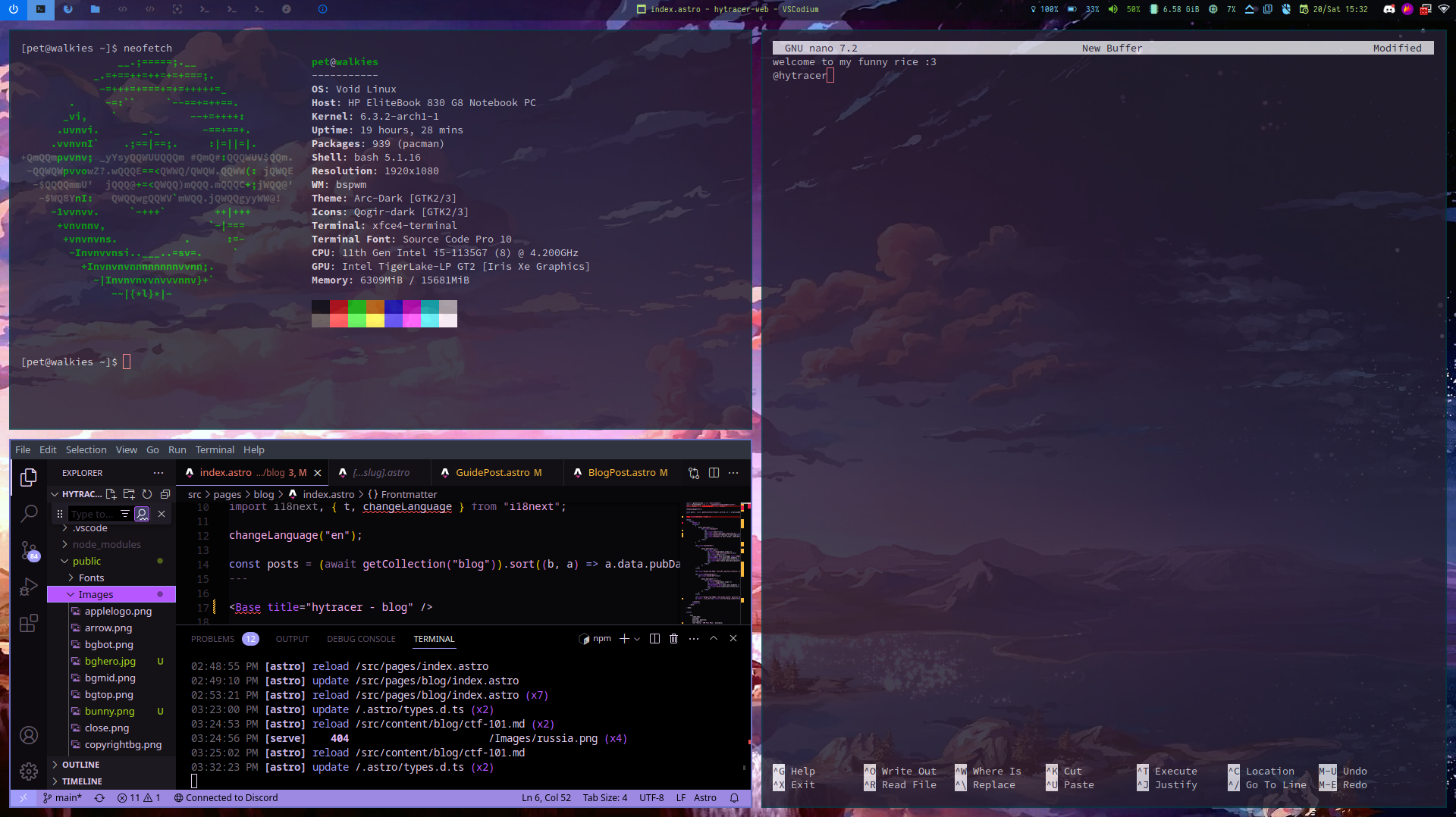
My new GNU/Linux rice for CTF and Music.
My new GNU/Linux rice for CTF and Music.
⚠️ This article is still work-in-progress and needs to be cleared up.
Hey there~! Today, I want to share with you my new UNIX rice setup that combines my passion for CTF competitions and music production. I’ve put together a cozy environment using Void Linux, bspwm, polybar, FL Studio, Binary Ninja, Burp Suite, Nmap, and more. So grab a cup of coffee, sit back, and let’s dive into the details!
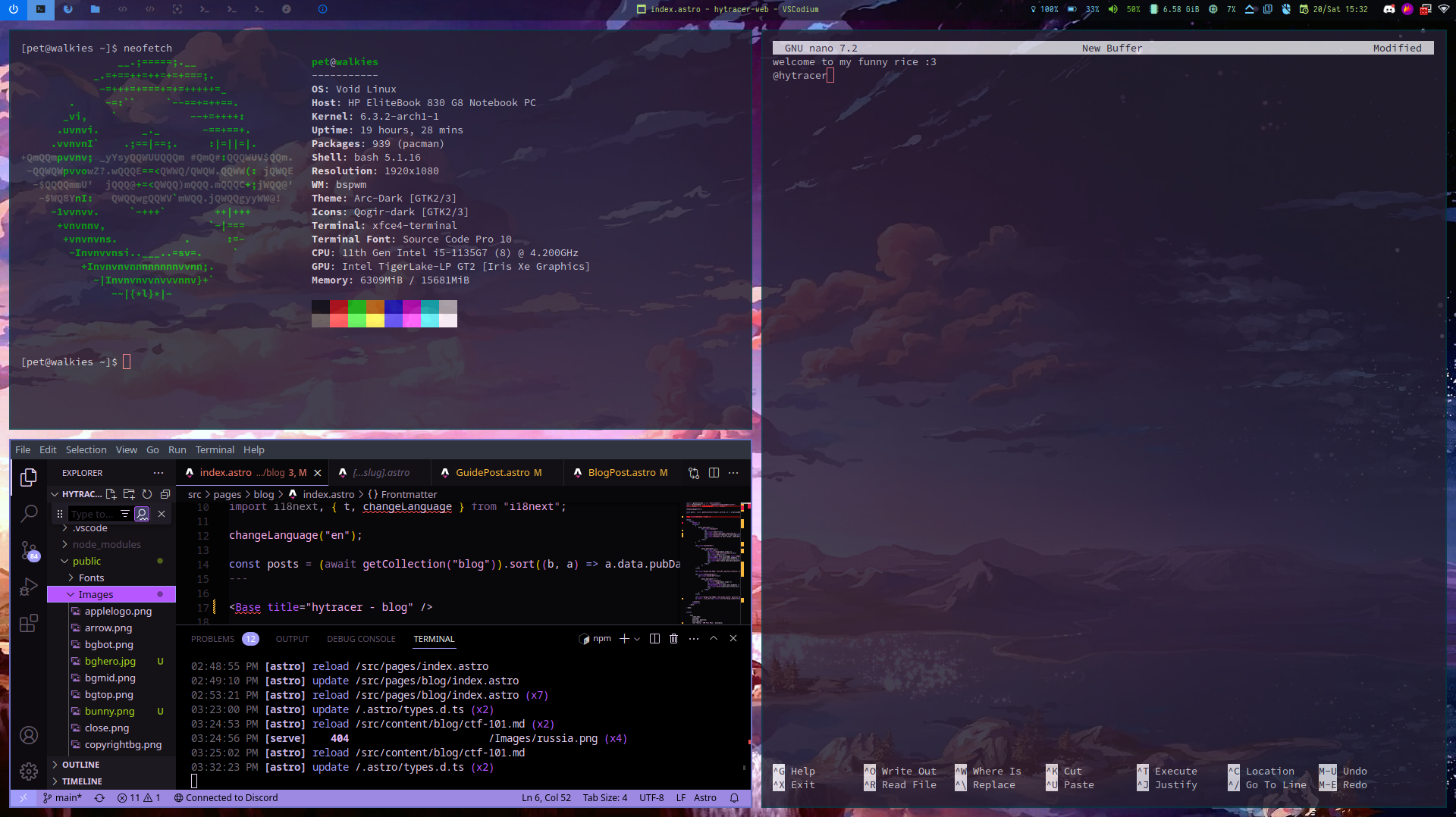
The Operating System: Void Linux
For this setup, I chose Void Linux as my operating system. Void Linux is a lightweight and minimalist distribution that allows for a highly customizable environment. It provides a rolling-release model and excellent package management, which makes it perfect for both CTF challenges and music production.
The Window Manager: bspwm
To manage my windows efficiently, I opted for bspwm (Binary Space Partitioning Window Manager). bspwm is a tiling window manager that represents windows as the leaves of a full binary tree. It only responds to X events, and the messages it receives on a dedicated socket. bspwm allows for a tiling window management approach, where windows are automatically arranged in a tiled fashion. This feature enables me to focus on multiple tasks simultaneously, whether it’s analyzing binaries or tweaking synthesizers.
The Status Bar: polybar
To keep track of system information and workspace management, I rely on polybar. polybar is a flexible and lightweight status bar that provides me with useful information like CPU usage, memory usage, network status, and more. With polybar, I can keep an eye on important system metrics while keeping my workflow uninterrupted.
 — preview of my polybar config
— preview of my polybar configI don’t use a lot of widgets, because I want to keep my bar clean and easy-to-read, so I only rely on 10 workspaces (web, terminal, code, music, and chat platforms). For the widgets, I only use essential ones like volume, brightness, battery, ram, internet, ssh, and time.
Pentesting and CTF Tools
Here’s a list of some of the powerful tools I use for pentesting and CTF competitions in my UNIX rice setup:
Binary Ninja:
A user-friendly binary analysis platform that helps me understand the inner workings of compiled code. It assists in reverse engineering binaries, identifying vulnerabilities, and developing exploits.
Burp Suite:
An indispensable tool for web application security testing. It allows me to intercept, manipulate, and analyze web traffic, perform vulnerability scanning, parameter manipulation, and session hijacking.
Nmap:
My go-to tool for network scanning and reconnaissance. It helps me discover open ports, identify services running on remote machines, and map network topologies.
Ghidra:
A powerful software reverse engineering suite that assists me in analyzing and decompiling binaries, understanding their functionalities, and uncovering potential vulnerabilities.
Metasploit Framework:
A comprehensive penetration testing tool that provides a vast collection of exploits, payloads, and auxiliary modules. It helps me test the security of systems and networks.
Wireshark:
A widely-used network protocol analyzer that enables me to capture and inspect network traffic, allowing for deep analysis and troubleshooting.
Dirb:
A web application directory bruteforcer that helps me discover hidden directories and files on target websites, aiding in information gathering and vulnerability assessment.
The Music Production Software: FL Studio
When it comes to music production, FL Studio is my weapon of choice. It’s a powerful digital audio workstation that offers a wide range of features and a user-friendly interface. FL Studio allows me to create complex melodies, mix tracks, and experiment with different sound effects. Its versatility and extensive plugin support make it an indispensable tool in my music production workflow.
FL Studio is a popular digital audio workstation that is primarily developed for Windows. However, with the help of Wine, a compatibility layer, and some additional tweaks, I have successfully been able to run FL Studio on my Void Linux setup. Wine allows me to run many Windows applications seamlessly on Linux by providing compatibility for their dependencies.
By installing Wine and setting it up correctly, I can run FL Studio and leverage its powerful features for music production directly on my Linux system. This compatibility enables me to enjoy the benefits of my UNIX rice setup while using FL Studio as my creative tool.
 — FL Studio 22 running on Void Linux
— FL Studio 22 running on Void LinuxCustomization and Personal Touches
One of the joys of using UNIX-based systems is the freedom to customize and personalize the environment. I’ve spent countless hours tweaking color schemes, creating custom scripts, and configuring keyboard shortcuts to enhance my productivity and make the overall experience more enjoyable. From customizing the terminal to designing unique desktop wallpapers, these personal touches add a touch of individuality to my setup.
Conclusion
In this blog article, I shared my new UNIX rice that combines my workspace for both CTF and music production. The seamless integration of these tools allows me to seamlessly switch between analyzing binaries, conducting security assessments, and producing music.
Remember, your setup should reflect your unique preferences and workflow. Don’t hesitate to experiment, explore new tools, and customize your environment to suit your needs. The combination of a powerful operating system, versatile window manager, comprehensive software tools, and personal touches will help you create a productive and inspiring workspace.
So, whether you’re delving into CTF challenges or crafting your next musical masterpiece, I hope this article has provided you with some inspiration and ideas for your own UNIX rice setup. Embrace the versatility of the UNIX ecosystem, unleash your creativity, and enjoy the journey of exploring the endless possibilities that lie before you.
Happy hacking and music-making!
Note: The tools mentioned in this article are based on personal preference and experience. Feel free to explore alternative tools and software that align with your specific requirements and interests.